How to Control Our Map
You can control the dynamic Google™ map by using the controls in the upper left of the map. Click the  button to get in closer and closer (zoom in), and the
button to get in closer and closer (zoom in), and the  button to get an increasingly greater "bird's eye" view (zoom out). The
button to get an increasingly greater "bird's eye" view (zoom out). The  button shows you more of the map on the right side (it "pans right"); the
button shows you more of the map on the right side (it "pans right"); the  button pans left;
button pans left;  pans up;
pans up;  pans down. The
pans down. The  button returns the map to its original position and "zoom level." The
button returns the map to its original position and "zoom level." The 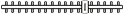 button allows you to incrementally zoom in and out. You also can simply drag the map in any direction to reposition it, or you can move the small purple square in the lower right corner for very fast map relocations. The speed with which the map will be re-drawn when you use the controls will depend on the speed of your internet connection.
button allows you to incrementally zoom in and out. You also can simply drag the map in any direction to reposition it, or you can move the small purple square in the lower right corner for very fast map relocations. The speed with which the map will be re-drawn when you use the controls will depend on the speed of your internet connection.
 button to get in closer and closer (zoom in), and the
button to get in closer and closer (zoom in), and the  button to get an increasingly greater "bird's eye" view (zoom out). The
button to get an increasingly greater "bird's eye" view (zoom out). The  button shows you more of the map on the right side (it "pans right"); the
button shows you more of the map on the right side (it "pans right"); the  button pans left;
button pans left;  pans up;
pans up;  pans down. The
pans down. The  button returns the map to its original position and "zoom level." The
button returns the map to its original position and "zoom level." The 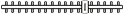 button allows you to incrementally zoom in and out. You also can simply drag the map in any direction to reposition it, or you can move the small purple square in the lower right corner for very fast map relocations. The speed with which the map will be re-drawn when you use the controls will depend on the speed of your internet connection.
button allows you to incrementally zoom in and out. You also can simply drag the map in any direction to reposition it, or you can move the small purple square in the lower right corner for very fast map relocations. The speed with which the map will be re-drawn when you use the controls will depend on the speed of your internet connection.